Online and Mobile Banking
Bank from anywhere with the United Financial online banking! Available online and through our smartphone app.
Mobile Banking
Whether you’re at home or on the go, you can always access your United Financial account.
Mobile banking is convenient and incredibly secure. It doesn’t make any difference whether your smartphone is an Android or an iPhone because our app is available on both Google Play and iTunes.
Through the United Financial Credit Union mobile app, you you will enjoy the convenience of:
- Ability to customize digital banking dashboard to fit your needs
- Check balance, transfer funds, and apply for a loan online
- Easy access to debit cards and bill pay information
- Easily chat securely with our team
- Set up account alerts via email, phone and text
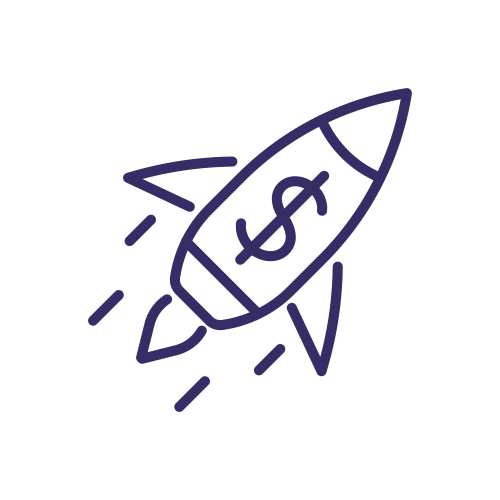
At the Speed of Life
Don’t have time to visit a branch location? Our mobile app goes anywhere where you go.
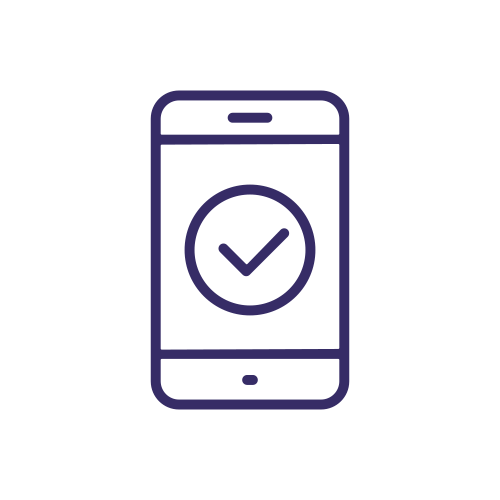
Transfer on the Go
Full control over your accounts from the palm of your hand.
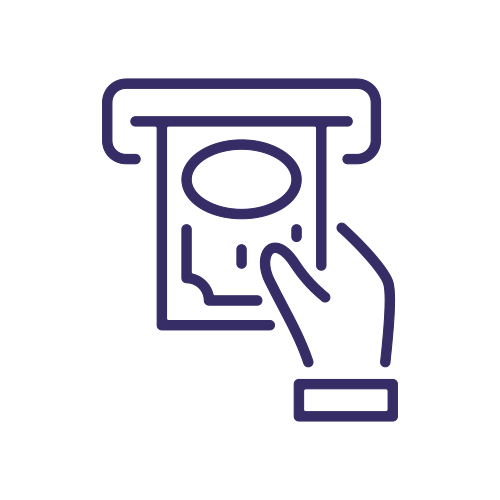
Deposits Made Easy
Deposit a check into your account with a single snap of your camera!
Online Banking
Access your account from your desktop or laptop computer! It’s free and accessible 24 hours a day. We place an extreme importance on keeping our online banking safe and secure, so you can bank online with confidence.
With United Financial Credit Union Online Banking, you can:
- Check balances and statements
- Apply for loans
- Make deposits and payments, including mobile loan payments
- Open new accounts
- Update your account information
- Transfer funds between accounts
- And so much more!
Your Password for Online Banking must be between 12– 20 characters and must contact at least three of the following; uppercase letters, lower case letters, numbers or special characters.
If you are enrolling as a new user you will need your account number, SSN and an email and phone number. You will use the same email and phone number that is on your account at United Financial CU.
Online Bill Pay - the ultimate bill payment service!
Sign up now for mobile Bill Pay! With this bill payment service, you can have your bills paid right out of your credit union account every month! There’s no need to buy stamps or run to the mail box at the last minute. You can pay an unlimited number of bills each month!
And that’s just the start. With Bill Pay you never have to worry about missing a payment. That’s because you can:
- Automate recurring payments
- Receive helpful email or text reminders when payments are due
- Gift Checks – are for anyone who wants to send a check for a special occasion without the hassle of envelopes and stamps. Learn More Here.
- Pay using your Amazon Alexa with Voice Pay. Learn more about Voice Pay Here.
Sign up now and receive a free 90-day introductory period. Cost is $4.95 a month after the introductory period. If you have Direct Deposit it is FREE!!
To enroll in this service just log into your Online Banking and then choose Bill Pay to set up.
If you have any problems with a Bill Pay payment please call 1-877-374-2198.
Access Net Pay by logging into your Online Banking portal now!


E-Statements
Would you like to balance your checkbook a little earlier or find out what dividends have been paid to your account? You can receive your monthly statements electronically on the first of the month. You can view your statements by logging into your Virtual Branch account.
With our online financial services, you can:
- Print and view your statement at your convenience
- Able to view previous statements
- This is a safer way to receive your statements and will reduce your paper clutter!
- Best of all it’s FREE!!
To enroll in this free service just log into your Online Banking, click on the E-Statement button on your Dashboard to enroll.
Once you sign up for E-Statements you must log on and view at least one statement. This will STOP your paper statements from coming in the mail.
Automated Alerts
Use Account Alerts to monitor your accounts!!
Have you ever wished that you could be notified before your checking account runs out of money? Or, that you could be reminded when your direct deposit posts to your account? You can with United Financial Alerts available through emails or text.
Account Alerts are a good way to prevent accidental overdrafts and they can also help you reduce the risk of fraud by notifying you of withdrawals from your account! Set up your alert preference for your account in online or mobile banking.

Mobile Deposit
With your smart phone, you can deposit checks from anywhere at any time with the United Financial Credit Union’s Mobile Banking App!
Mobile Check Deposit is a secure, online service that allows you to deposit checks into eligible United Financial accounts from your mobile device. Through the United Financial Mobile App, you can photograph a check with the camera feature on a smart phone device and deposit it electronically to your United Financial account.
Enroll through our Mobile App by choosing Deposit on the menu or dashboard.
Visit our FAQs below for information on how to use Mobile Check Deposit
US 24 Telephone Teller
Use a 24-hour phone teller from anyplace to access your United Financial account information! You can hear your account balances, transfer money, find out what transactions have cleared and so much more. It is totally FREE and is accessible 24 hours, 7 days a week!
How Does U.S. 24 Work?
After entering your account number and personal identification code the system will ask for an account or inquiry transaction code. Follow the voice prompts from there by using the share or loan types and symbols to conduct your transactions.
To enroll in this service call 989.777.3620 ext 1.
As a first time user, you will need to enter your account number and full SSN/EIN. You will then set up a PIN for this service.
How to Videos
How to Make an Online Check Deposit
How to Navigate your Dashboard
Enrollment FAQs
How do I enroll in Digital Banking?
To enroll in Online Banking:
- Click on the First Time User link in the Online Banking link on the website home page.
- You will be asked to provide your Social Security number, member number, email address on file at the credit union, and phone number.
- A security code will be sent via SMS text to you.
- Once received, enter the security code number.
- Follow the on-screen instructions and you will be on your way to Digital Banking from any device.
Where can I get the Mobile App?
Easily access your account on your mobile device or tablet. Download the Digital Banking App at the:
I forgot my Digital Banking Password.
- Depending upon your device, log in to our website on your desktop or open the mobile app:
- Desktop Browser: Log in to www.unitedfinancialcu.org and select Online Banking Log In and then select Forgot Username or Password
- Mobile App: Open your app and select Forgot? Follow the onscreen prompts.
- You may also contact Member Services at (989) 777-3620 for additional assistance.
Who can I call if I am having technical problems with Digital Banking?
- Inside the Digital Banking App or when logged in via a desktop browser:
- Select Support from the left menu and click Start a Conversation.
- Or you may call us at (989) 777-3620
Can I receive two -factor authentication codes in more than one may or to more than one device?
You can add two-factor authentication for you and a joint member on your account. This is especially helpful if you have a joint owner on your account and need more than one phone number or email address to receive authentication codes. To receive authentication codes via Voice, Text, Email, Authy, or an Authenticator app:
- Once logged into the Digital Banking, select Settings from your account profile (your name in the upper right on a browser or lower left using the Digital Banking app)
- Next, select Security.
- In the Two-factor Authentication box, select Edit Settings and a 2-step verification box will appear.
- Below Add another method, make your selection Voice or text, Email or set-up Authenticator app.
- If selecting Voice or text, you will enter a phone number leaving +1 in the country code. Select Voice or text.
- A code will be sent to your device. Enter code received and then select verify. You’re all set.
- Next you will see multiple verification methods and you’ll select a primary method to receive codes.
Security FAQs
Is there a session time limit?
You will be logged out after 10 minutes of inactivity.
Are my Digital Banking transactions secure?
Yes. United Financial Credit Union provides secure financial services through a protocol known as the Secure Sockets Layer (SSL).
- This protocol prevents other computers from eavesdropping by encrypting all data transmitted between our site and your computer.
- The Secure Sockets Layer sends your browser a signed, non-forgeable, digital certificate to validate our site to you.
Password FAQs
I am locked out or forgot my Digital Banking password?
Depending upon your device, log in to our website on your desktop or open the mobile app:
- Desktop Browser: Log in to www.unitedfinancialcu.org and select Online Banking and then select Forgot Username or Password
- Mobile App: Open your app and select Forgot? Follow the onscreen prompts.
How do I change my Digital Banking Password?
Within Digital Banking, click on your account profile settings:
- Desktop Browser: From the left menu, scroll to bottom and click on your profile (name). Click Settings. Click Security. Select Edit Password. Follow the onscreen prompts.
- Mobile App: Select the menu in the upper left of your mobile device. At bottom of menu, click on your name. Select Settings. Select Security. Select Change Password and follow the onscreen prompts.
Transaction FAQs
How can I deposit checks without going to a branch or ATM?
You can deposit checks easily with Remote Deposit Capture. You will need to use the mobile app for this feature.
Step 1: Enroll your account for Remote Deposit
Step 2: Add the Remote Deposit “Card” to your dashboard for each access
Step 3: Deposit Your Check
How do I transfer to another financial institution using Digial Banking?
Select Transfers from the side navigation:
- Select +External Transfer
- Enter Account Name, Financial Institution Routing number & Account number
- Select Account Type – Checking or Savings
- Select Submit
- You will receive a notification with further instructions to verify the small micro-deposits by the date indicated in the message. Within 1 to 3 days, you will see the micro-deposits in your account.
- Select OK.
- Once the micro-deposits appear in the external account (at the other institution), simply enter the amounts and select Confirm.
- You are now able to transfer funds to an account at another/this institution’s account without completing this verification process each time.
Is it possible to transfer money from my account at the Credit Union to someone else's account at the Credit Union?
Yes, it is. Once in Digital Banking, from the dashboard:
- Select Member Transfer
- Select Account to transfer from
- Enter Member name to transfer to
- Enter Member # to transfer to (this is their 3 – 10 digit account number)
- Enter Account Type to transfer to – Share or Loan
- Enter Share or Loan # (this will be a 4 digit share or loan #)
- example – Savings = 0001 Checking = 0004 or 0040
- Enter $ Amount
- Click Submit
If another member transfers money into my account using Digital Banking, can they see my balance?
No, the person transferring the money to your account can not see any of your balances, transactions, or account history.
Can I print out a copy of my statement?
Yes. If you have already enrolled in E-Statements, begin by:
- Select eDocuments from the left menu.
- Select the document you wish to print or download.
- Select View/Print and the document is downloaded to your device to view.
- Select save or print.
Can I view a copy of my cleared check?
You can view copies of your cleared checks by:
- Click on the Draft # in your account history.
- Optional: You can Tag and or Add Notes
- Next, select View the check image.
- If needed, you can even click on Ask us about this transaction and begin a conversation or call us with all details needed ready and available.
Unlock the Benefits of United Financial Credit Union Membership
Take the first step towards financial success with United Financial Credit Union. Experience personalized service, exclusive offers, and a community committed to your financial well-being.
